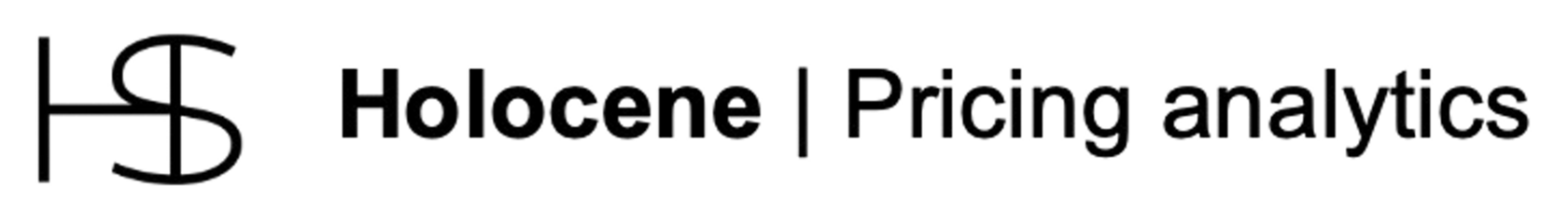Connect for free
Step-by-step guide
1. Connect
Connect via the button in the footer. Do not forget to check your email and to validate it
Once you register, you'll be able to explore the Holocene admin panel. There will also be a demo store available for you to use. Don't worry, it's not connected to your actual store yet.
2. Authorize
Click on the marketplace section in the menu and connect to the marketplace of choice
Shopify connects you through an authorized app, Meta connects through the original plugin, and Amazon securely connects via the Seller Partner API (SP-API).
3. Sync
Authorize HoloceneApp and click Confirm (Amazon case)
Holocene directly connects to your seller central, eliminating the need for manual data uploads.